first step, cari kod bawah ni:
.post img {
lepas tu, delete yang ni:
border: 1px solid $bordercolor;
ataupun code yang lebih kurang macam tu la..jangan delete tanda '}' ok
ok, tu je tutorial kali ni =)



 normal but wacky.
normal but wacky.
 22 y.o.
22 y.o.
 the last child in the family.
the last child in the family.
 Bachelor of Dental Surgery UiTM Shah Alam.
Bachelor of Dental Surgery UiTM Shah Alam.
 a proud Malaysian and too much proud to say that I was born in Kedah,lol ^^
a proud Malaysian and too much proud to say that I was born in Kedah,lol ^^
 I am addicted to the Internet, The Vampire Diaries and Twilight Saga.
I am addicted to the Internet, The Vampire Diaries and Twilight Saga.
 I love reading =)
I love reading =)


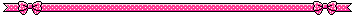
 Tutorial Buang Border Image
Tutorial Buang Border Image
.post img {
border: 1px solid $bordercolor;


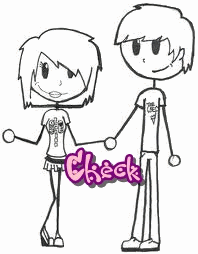 Afiruddin a.k.a Che Deen
He's a cool blogger. Come, visit him! heee~
Afiruddin a.k.a Che Deen
He's a cool blogger. Come, visit him! heee~aL sYa Copyright © 2011 Blog aL sYa Yang Punyaa
1 budak suka tunjuk gigi:
hai..salam kenal..sis follow sini
Post a Comment